Make Microsoft Planner Remember Your “Group By” Setting
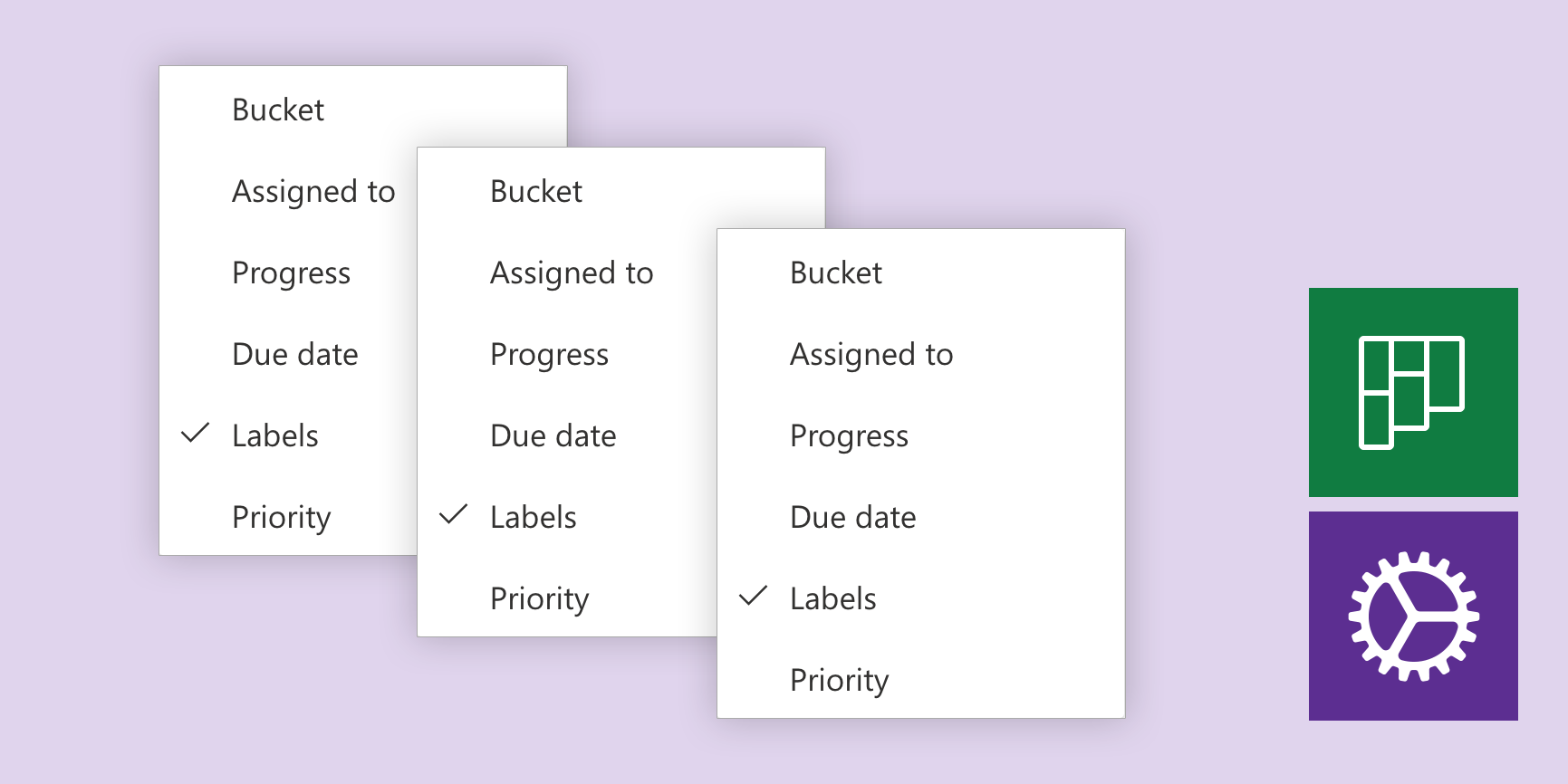
Planner is a great tool for organising your daily tasks. While it may not be the best in the field, it’s certainly the most convenient choice when you’re already working with other Office tools.
However, there is one thing that annoys me to no end: Planner does not remember your preference for the “group by” option, always defaulting back to buckets when you reload. I am certainly not the only person to notice this: There is a lot of user feedback on this, one post even dating back to 2016. This became so frustrating to me and my team members that I decided to write a lightweight userscript to remember this setting.
A userscript is like a browser extension, with the advantage that it works in all browsers. All you need is a userscript manager: a small extension that allows you to run userscripts and keeps them up to date for you.
How to install
Pick and install a userscript manager
I recommend Violentmonkey, because it’s open-source. Otherwise, use Tampermonkey.Open the userscript URL
Follow the link above. Your userscript manager will ask you whether you want to install it.Confirm the installation
You’ll see a dialog similar to the one below.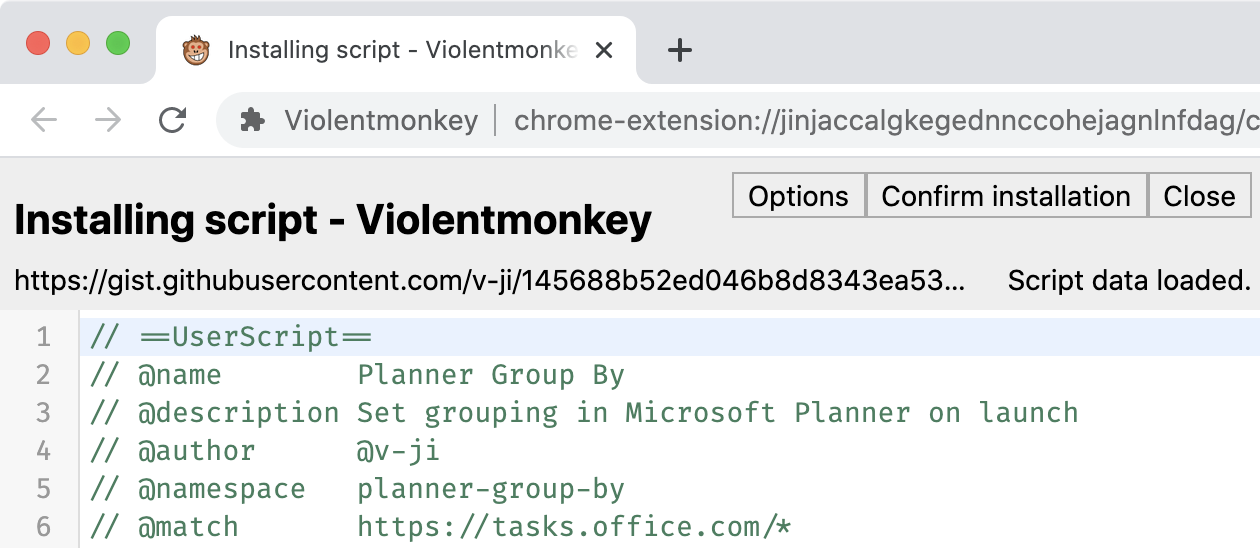
Done!
Reload any Planner tabs you have open. Planner will now remember your grouping preference.
How to use
The userscript gets completely out of your way. There is no menu you need to use – it should just work. To check what it’s doing or in case something’s gone wrong, you can check your JavaScript console output.
Conclusion
I hope this little script could help you fix this small annoyance. It would be great to extend this to also remember filter settings, but handling that is a bit more difficult. It can always be added in the future, though.
Feel free to contact me in case this script breaks, I’ll update it as soon as I can.